
12 Steps to a Small Business Website
In today’s digital age, having a professional website is not just an option but a necessity for small businesses and entrepreneurs. A well-crafted website
Okay, so you’ve registered your domain name, purchased a hosting plan and set up a WordPress template on your web hosting server. You’ve also created a sitemap, written content for each of your web pages. With your Branding Guide in hand, you’re ready to build your website.
Creating a visually appealing and functional website for your small business is crucial for attracting and retaining customers. With WordPress, you have a powerful platform at your disposal to achieve this. In this guide, we’ll walk you through the steps to set up and design your small business website using WordPress.
Discover web solutions that fit your budget—start with a free consultation.
These typically cost between $50-$100 for a single-use license, including six months of support and updates. It’s advisable to choose a theme that has sold hundreds or thousands of licenses to ensure robust support and frequent updates.
Most modern themes are responsive, meaning they automatically adjust to various devices and screen sizes. This is crucial for providing a seamless user experience.
Once you’ve settled on a theme, browse its demo sites to understand its capabilities. If it fits your vision, purchase, download, and install the theme on your hosting server.
With your theme installed, it’s time to configure your website’s content. Here’s a step-by-step guide:
Designing your small business website with WordPress involves careful selection of themes, thoughtful configuration of content, and attention to detail in visuals and contact information. By following these steps, you can create a professional and engaging online presence to boost your website traffic to attract and retain customers.

In today’s digital age, having a professional website is not just an option but a necessity for small businesses and entrepreneurs. A well-crafted website

Let’s take a look at what a domain name is, what a URL is, how to get a website domain name, a bit of
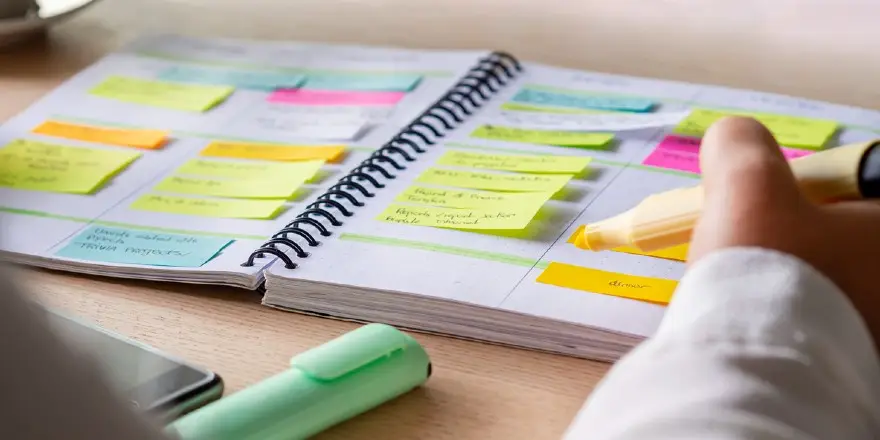
Let’s take a look at what a domain name is, what a URL is, how to get a website domain name, a bit of

Let’s take a look at what a domain name is, what a URL is, how to get a website domain name, a bit of

Let’s take a look at what a domain name is, what a URL is, how to get a website domain name, a bit of

Let’s take a look at what a domain name is, what a URL is, how to get a website domain name, a bit of

Let’s take a look at what a domain name is, what a URL is, how to get a website domain name, a bit of
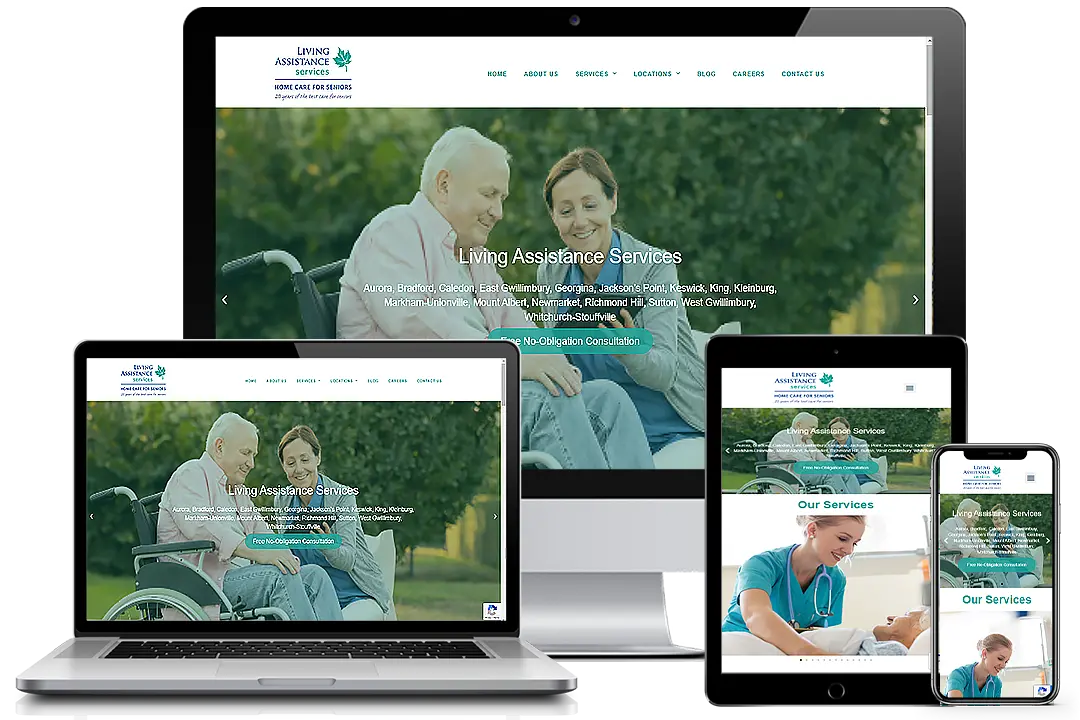
Let’s take a look at what a domain name is, what a URL is, how to get a website domain name, a bit of

Let’s take a look at what a domain name is, what a URL is, how to get a website domain name, a bit of

Let’s take a look at what a domain name is, what a URL is, how to get a website domain name, a bit of

Let’s take a look at what a domain name is, what a URL is, how to get a website domain name, a bit of

Let’s take a look at what a domain name is, what a URL is, how to get a website domain name, a bit of
Simple Website Service is an affordable, turn-key, custom professional website service for small business owners. Our website design solution comes with full ongoing support for updates, maintenance, security and backup. Our customers speak with a REAL person. With over 100 customers, our singular focus allows us to keep costs down for our customers. Small business websites are ALL we do. For over 17 years, we’ve listened to our customers – small business owners who need help creating professional websites that truly represent their brand. But, traditional options are expensive and time consuming while templated do-it-yourself solutions fail to capture the essence of what makes their businesses unique. That’s why we created Simple Website Service for small business owners who don’t have the time to wade through the complexities of a web project.
| Cookie | Duration | Description |
|---|---|---|
| cookielawinfo-checkbox-analytics | 11 months | This cookie is set by GDPR Cookie Consent plugin. The cookie is used to store the user consent for the cookies in the category "Analytics". |
| cookielawinfo-checkbox-functional | 11 months | The cookie is set by GDPR cookie consent to record the user consent for the cookies in the category "Functional". |
| cookielawinfo-checkbox-necessary | 11 months | This cookie is set by GDPR Cookie Consent plugin. The cookies is used to store the user consent for the cookies in the category "Necessary". |
| cookielawinfo-checkbox-others | 11 months | This cookie is set by GDPR Cookie Consent plugin. The cookie is used to store the user consent for the cookies in the category "Other. |
| cookielawinfo-checkbox-performance | 11 months | This cookie is set by GDPR Cookie Consent plugin. The cookie is used to store the user consent for the cookies in the category "Performance". |
| viewed_cookie_policy | 11 months | The cookie is set by the GDPR Cookie Consent plugin and is used to store whether or not user has consented to the use of cookies. It does not store any personal data. |