
12 Steps to a Small Business Website
In today’s digital age, having a professional website is not just an option but a necessity for small businesses and entrepreneurs. A well-crafted website
In order to make your new website accessible to the general public, you need to connect the domain name you purchased to your hosted server. This blog post will walk you through the necessary steps.
When you access a website, your computer uses a Domain Name Server (DNS) to translate the domain name (like Amazon.com) into its associated IP address. Think of DNS as the internet’s phone book, matching domain names to their respective IP addresses.
Your hosting service provider (e.g., Amazon AWS, Bluehost, etc.) should provide you with their nameserver details.
After updating your DNS settings, it can take anywhere from 15 minutes to 72 hours for the changes to propagate across all DNS servers worldwide. Patience is key here; the changes are not immediate.
If hosted on Amazon AWS, you would:
Once the DNS propagation is complete, your domain name will be connected to your new website, making it accessible to anyone on the internet. If you encounter any issues or need further assistance, your hosting service provider can offer additional guidance.
Connecting your domain name to your new website is a straightforward process that ensures your site is online and accessible to your audience. Follow these steps, and you’ll be up and running in no time!

In today’s digital age, having a professional website is not just an option but a necessity for small businesses and entrepreneurs. A well-crafted website

Let’s take a look at what a domain name is, what a URL is, how to get a website domain name, a bit of
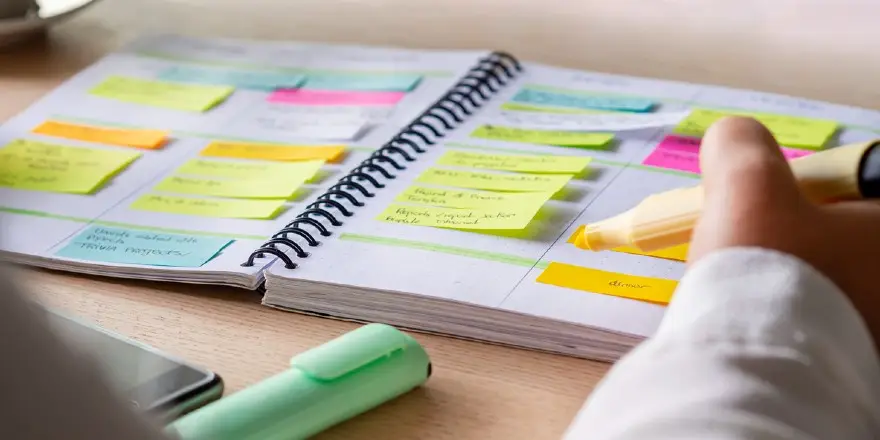
Let’s take a look at what a domain name is, what a URL is, how to get a website domain name, a bit of

Let’s take a look at what a domain name is, what a URL is, how to get a website domain name, a bit of

Let’s take a look at what a domain name is, what a URL is, how to get a website domain name, a bit of

Let’s take a look at what a domain name is, what a URL is, how to get a website domain name, a bit of

Let’s take a look at what a domain name is, what a URL is, how to get a website domain name, a bit of

Let’s take a look at what a domain name is, what a URL is, how to get a website domain name, a bit of
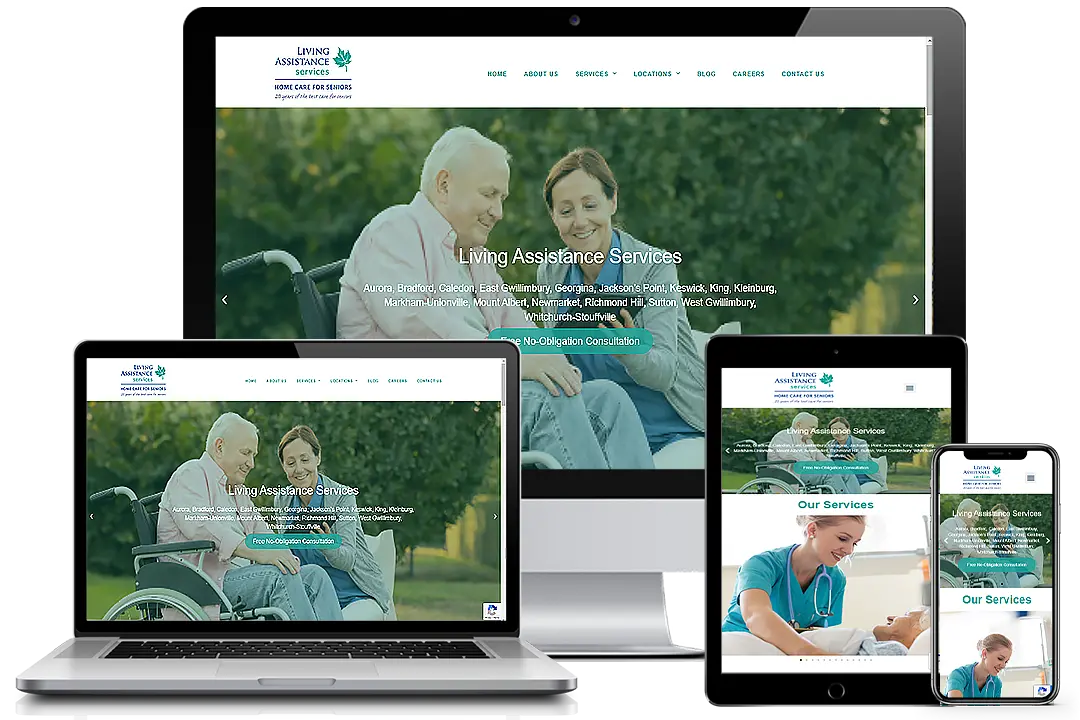
Let’s take a look at what a domain name is, what a URL is, how to get a website domain name, a bit of

Let’s take a look at what a domain name is, what a URL is, how to get a website domain name, a bit of

Let’s take a look at what a domain name is, what a URL is, how to get a website domain name, a bit of

Let’s take a look at what a domain name is, what a URL is, how to get a website domain name, a bit of
Simple Website Service is an affordable, turn-key, custom professional website service for small business owners. Our website design solution comes with full ongoing support for updates, maintenance, security and backup. Our customers speak with a REAL person. With over 100 customers, our singular focus allows us to keep costs down for our customers. Small business websites are ALL we do. For over 17 years, we’ve listened to our customers – small business owners who need help creating professional websites that truly represent their brand. But, traditional options are expensive and time consuming while templated do-it-yourself solutions fail to capture the essence of what makes their businesses unique. That’s why we created Simple Website Service for small business owners who don’t have the time to wade through the complexities of a web project.
| Cookie | Duration | Description |
|---|---|---|
| cookielawinfo-checkbox-analytics | 11 months | This cookie is set by GDPR Cookie Consent plugin. The cookie is used to store the user consent for the cookies in the category "Analytics". |
| cookielawinfo-checkbox-functional | 11 months | The cookie is set by GDPR cookie consent to record the user consent for the cookies in the category "Functional". |
| cookielawinfo-checkbox-necessary | 11 months | This cookie is set by GDPR Cookie Consent plugin. The cookies is used to store the user consent for the cookies in the category "Necessary". |
| cookielawinfo-checkbox-others | 11 months | This cookie is set by GDPR Cookie Consent plugin. The cookie is used to store the user consent for the cookies in the category "Other. |
| cookielawinfo-checkbox-performance | 11 months | This cookie is set by GDPR Cookie Consent plugin. The cookie is used to store the user consent for the cookies in the category "Performance". |
| viewed_cookie_policy | 11 months | The cookie is set by the GDPR Cookie Consent plugin and is used to store whether or not user has consented to the use of cookies. It does not store any personal data. |